Earlier this month we held our second in-person conference of the year, with content themed specifically around reading in ECE English classes. We talked about developing course reading lists for ENGL 1007 and ENGL 1004, building text into existing course inquiries, and finding content to fill our very different classroom needs. We spoke about connecting readings to one another and maintaining the composition goals of First-Year Writing while teaching literary texts, as well as centering diverse voices and perspectives in our syllabi. Here, I want to touch base again on some of the practical resources available to us with our UConn NetID accounts as many of you look forward to planning your syllabi over the summer.
Using the UConn Library website
Like Scott mentioned in his presentation, the university library website has plenty of digital resources to bolster your class reading lists and liven up activities and assignments. Media in the library holdings range from books, to graphic novels and comics, to edited collections and anthologies, to newspaper clippings and magazine articles, to audiovisual links. I want to take a brief moment to outline some of my “tips and tricks” for making the most of my library website searches.
Advanced Search: When I jump into a search, I typically make sure I’ve selected the “Advanced Search” option. This makes it easier to hone my results from the get-go, since I can input as much information as I have immediately. If I already know the title, author name, and maybe even the date of publication, it makes sifting through results much faster. Let’s say I want to show an example excerpt of Octavia Butler’s Kindred to my class to talk about historical memory in American culture. I’ll log into the UConn Library website and start a new search using this feature. It makes it easy to find texts that are available digitally right away.
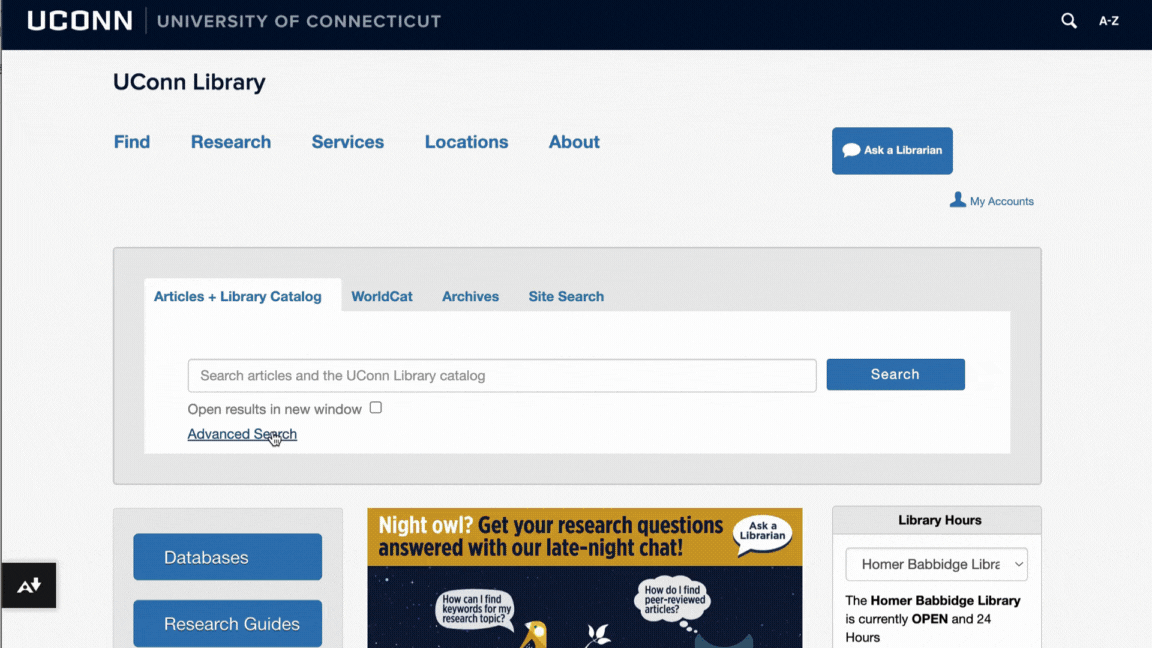
Filtering searches: It might be good to spend some time familiarizing yourself with the different filters the library website has available on the left-hand side of the window; these are very helpful for narrowing down your search and can sometimes turn up new information you didn’t even know you were looking for. For example, I found an article on the anthropocene and opera just by playing around with some of the search filters here.
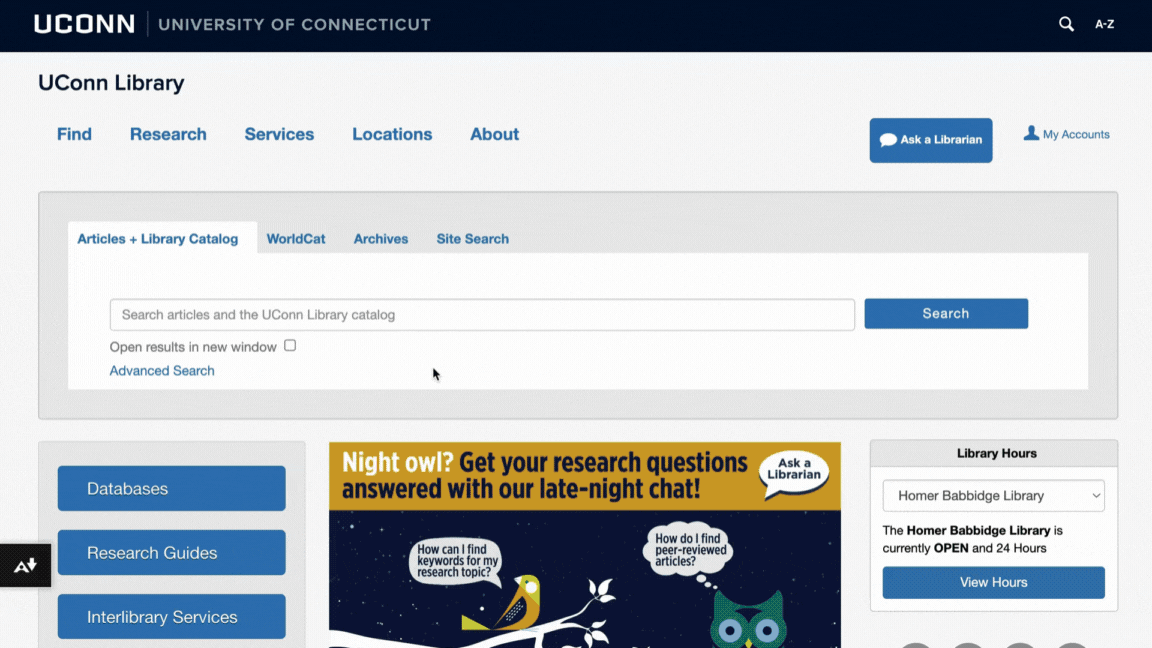
Likewise, if you plan to use the library website in class, give your students some time to experiment with the sifting options on their own; this can lead to some fun (and strange) discoveries. I like to send my students off on project-related scavenger hunts. It can also prompt interesting conversations about search engine optimization and general algorithmic searches, since you can have them compare their library research results with a general Google search. What does Google give preference to, and how are search results ranked? How can you tailor searches to your own goals and interests? How is online library research different from more generalized internet research, and what expectations should you set ahead of time for both?
Using databases: I also want to point out the access we have to digital databases via the UConn Library. These are great aggregators of information based on specific topics and content type, so if your students are working on a particular research project they may find doing research with a database useful. You can search through UConn’s available databases via subject. Here, I looked at the databases related to English, and found one that collects recordings of Shakespeare performances in Stratford-Upon-Avon.
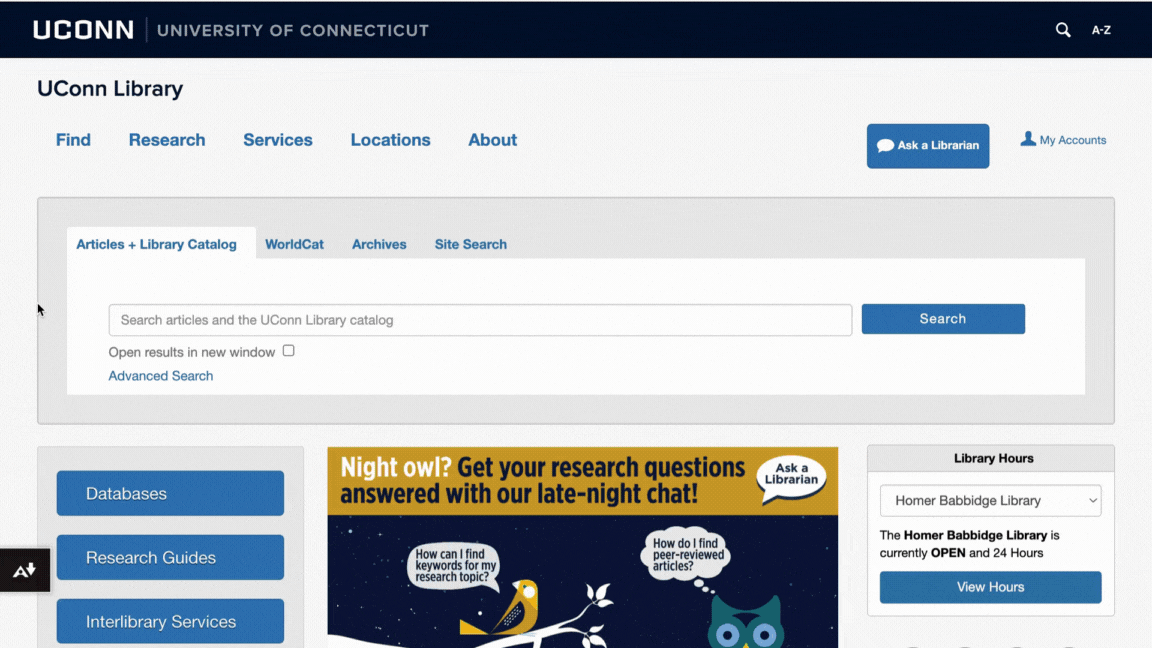
Plenty of databases are cross-disciplinary, so it’s worth poking around a little. You’ll also notice that many databases provide links to other databases, too. Through a site like Hathi Trust, for example, we gain access to all sorts of other digital repositories (like Oxford’s Bodleian Library, Cornell’s Rare Books collection, etc.).
Pinning search results: You can “pin” things to your personal profile, and sort them into lists. If you want to create a list for a particular class or topic, you can add things and delete them at any point. It’s a really useful way to keep resources organized! I like pinning sources as I’m scrolling and then coming back to them later to see if they’re actually worth investigating or not. This can be useful for the planning stage, and you can also introduce this to your students as another method of resource gathering.
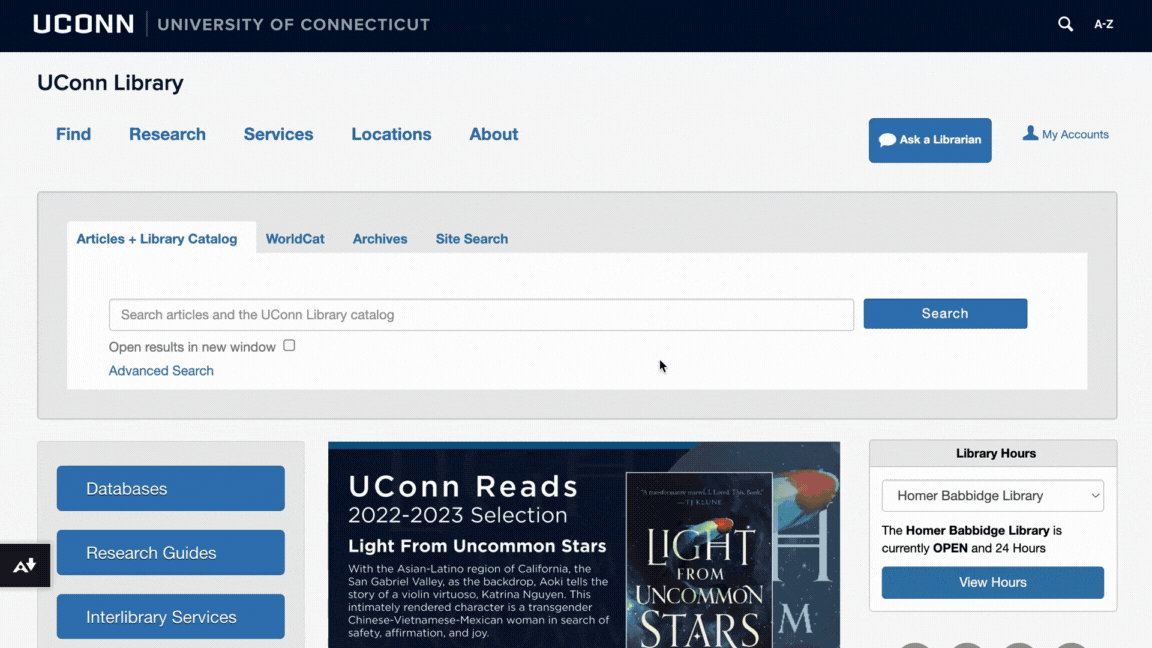
Always log into the library website with your NetID and password before conducting a proper search. If you don’t, you often won’t see a full list of available results, and you won’t be able to access full previews or downloads, either. If you’re sharing sources with your students, send them the permalink (as opposed to the search bar link) in case a website or database gets updated or things get moved around (see Scott’s presentation for more information). I like talking with my students about why permalinks are better to cite with than the long version of a hyperlink. The same can be said for knowing book ISBNs and source DOIs; having conversations about what these identifiers mean and what purposes they serve is a great way to talk about research and citation practices.
Next week, I’ll share some info on searching within UConn’s Archives & Special Collections digital repositories, as well as navigating the Connecticut Digital Archive (CTDA). As Scott pointed out during the conference, there are certainly quite a few surprising things hidden away in the archives. Luckily for us, much of it has been digitized and is available for free via high quality scans and uploads. In the meantime, you can find more information on the UConn Archives & Special Collections’s holdings here, and you can visit the CTDA here.